|
|||||||
Topic 61: Compensation Management (And 6000 Real-time Screen shots |
 |
|
Views: 22734
|
Thread Tools |
Rating: 
|
|
|||||||
Topic 61: Compensation Management (And 6000 Real-time Screen shots |
 |
|
Views: 22734
|
Thread Tools |
Rating: 
|
| Payroll | Time | OM & PA | Portal | Payroll Fixes | Career Tips | SuccessFactors |
|
#31
|
|||
|
|||
|
Activities
1. Determine which budget types you need in your organization 2. Choose New entries or Copy 3. Enter a four-character code and a text for each budget type 4. For each budget type, specify the following: a) Whether the budget type is a monetary budget, if so, select the field Mon.budget b) Whether the budget type is a non-monetary budget, if so, enter a unit of measurement. c) If you want to be able to use the budget type in the Compensation Administration component, select the field Allocat 5. Repeat steps 2 to 4 until you have entered all the budget types you need. 6. Save your entries. 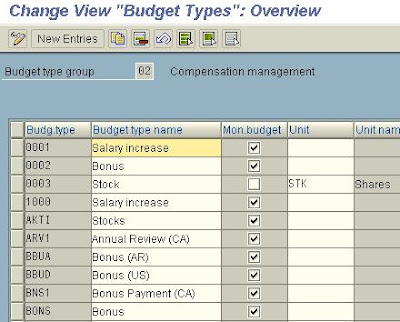
|
| Payroll | Time | OM & PA | Portal | Payroll Fixes | Career Tips | SuccessFactors |
|
#32
|
|||
|
|||
|
Go for new entreis & create as per requirement.

|
| Payroll | Time | OM & PA | Portal | Payroll Fixes | Career Tips | SuccessFactors |
|
#33
|
|||
|
|||
|
Define Budget Periods
In this step, you define your budget periods. The budget period is the period during which you want to implement the salary increases or distribute the bonues/shares. Example In the third quarter of each year, you plan your salary increases and bonus payments for the following year. In this instance your budget period could, for example, be 1999 and its validity period would be from January 1, 1999 to December 31, 1999. Standard settings The SAP R/3 System contains sample budget periods that you can copy or use as a basis for creating your own. Recommendation SAP recommends that the budget period coincides with the compensation planning period. 
|
| Payroll | Time | OM & PA | Portal | Payroll Fixes | Career Tips | SuccessFactors |
|
#34
|
|||
|
|||
|
SAP HR End-to-end Documents with 6000+ Real Time Screen Shots. And Country Payrolls: To Download Pay us $30 (Click Here) Phase 1 Project preparation Phase 2 Blueprint Phase 3 Realization Phase 4 Final preparation Phase 5 Go live and support. Example of SAP HR special topics apart from general topics: * Payroll & Time Schema's * Payroll & Time PCR's (Personal Calculation Rules) * Rates of Pay * Factoring/Pro-ration * Wage type Valuation * Time Quota's & Time Types * Time Evaluation * Absence Valuation * Compensation, Benefits, Performance Appraisal, e-Recruitments * Employee Self Service (ESS) & Manager Self Service (MSS) * CATS - Cross Application Time Sheets * Integration with FICO & other Modules and more and more....list will not stop To Download Pay us $30 (Click Here) Thanks & Regards Wikipedia New Forum www.wikinewforum.com |