|
#6
|
|||
|
|||
 Phone: Make a call by simply rotating your device from landscape to portrait mode. From the desktop or dashboard, all it takes is a twist of your wrist to instantly access the phone application. Open the phone application from the application menu to view your call history, full contact list, or the on-screen numeric keypad. After opening, the phone app sits on your dashboard for you to access whenever you like |
|
#7
|
|||
|
|||
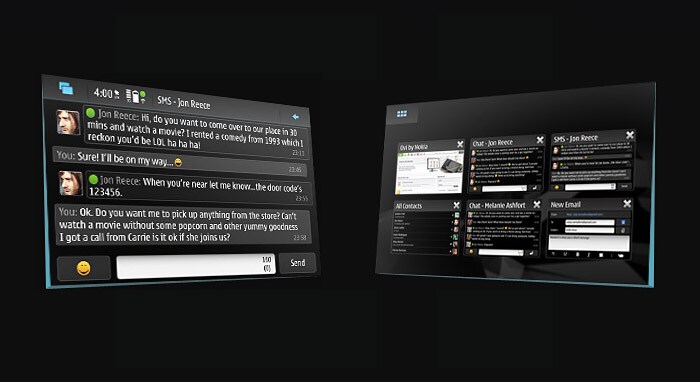 Conversations: Tap to send an SMS, then see the conversation flow clearly on the screen as you exchange messages. A new message from your friend will instantly appear along with their assigned image and current availability. Start multiple IM chats with your friends, family, and colleagues and keep all chat windows running at the same time. Type a quick message, then from the dashboard tap the screen to jump quickly between your conversations. |
|
#8
|
|||
|
|||
 Contacts: View your contact list according to the availability of your friends and simply choose the best way to contact them. Make a voice call, send an email or SMS, or start an instant message conversation – all from the same view. Merge your contact list with your Ovi, Gtalk, and other contacts to create a convenient all-in-one address book. Easily assign images to your friends and view their current availability and status. |
|
#9
|
|||
|
|||
 Camera: Capture stunning photos and then add description tags to bring extra context and to help you find them later. Each photo is also automatically given a location tag – displayed as a familiar, user-friendly name. Take advantage of the powerful processor whenever a photo opportunity comes along. Slide open the lens cover to instantly access the camera and take multiple pictures in quick succession. |
|
#10
|
|||
|
|||
 Photos: Improve the way your images look with post-capture tools such as cropping, resizing, red eye removal, and contrast adjustment. With a quick retouch you can bring out the best in your photos. Add tags to bring context to your photos and to quickly find them later. Your images automatically show where and when they were taken, and you can add your own description tags to make searching even easier. |