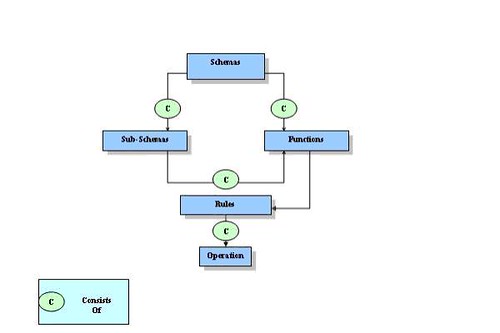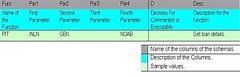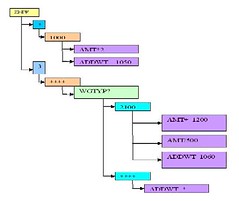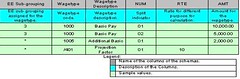04-23-2010, 07:10 PM
|
|
Member
|
|
Join Date: Dec 2008
Location: India
Posts: 80,567
|
|
Wagetype Code:
- The Wagetype code number is the number assigned to a particular pay component.
Wagetype Description:
- The description for the wagetype code.
NUM:
- If there is a split for the wagetypes then this NUM field will make them different.
- If A person’s basic salary is changed in the mid of the month then the wagetype will be split in two amounts with NUM = 01 and NUM = 02.
RTE:
- The RTE column stores a value for;
- a. Rate of interest.
- b. Number of leave days.
- c. Projection factor. Etc.
- E.g. In the above diagram /401 wagetype has RTE value 10 which is the projection factor used for different calculations.
AMT:
- This column possesses the amount of the particular wagetype.
Use of the internal tables:
- The internal tables are being used for calculations on the NUM, RTE & AMT fields.
- These internal tables are being read by the rules row by row.
- The Calculation rule would be only processed for those wagetypes which are specified in the rule’s source code.
- The row in the internal table containing the wagetype which has been defined in rule attributes will be placed in the header of the internal table forprocessing.
- The processing would be as per the operations used in the rule.
Some important Operations & Functions:
- The editor for Operations and Functions is PE04.
- While the payroll driver encounters a function and operation it would call a subroutine written in the payroll driver.
- The subroutine name for the operation will be OP****, Where **** will be the name of the operation.
- For E.g. for Operation AMT the subroutine name would be OPAMT.
- The code written for the function will be found as a subroutine in payroll driver as FU****, where **** will be the name of the function.
- For E.g. for function INEPF the subroutine name would be FUINEPF.
Operations:
AMT:
- This Operation would fetch the Amount of the wagetype queried in the rule, in the Variable AMT for processing.
- The Syntax of the Operation is ZZZOVVVV.
- ZZZ -> AMT.
- O -> Operand.
- VVV -> Value or Variable.
- For E.g. (AMT= 1000) will fetch the Amount of Wagetype 1000 into AMT.
- Pressing F1 on the AMT Operation will provide the documentation.
RTE:
- 1. This Operation would fetch the Rate of the wagetype queried in the rule, in the Variable RTE for processing.
- 2. The Syntax of the Operation is ZZZOVVVV.
- 3. ZZZ -> RTE.
- 4. O -> Operand.
- 5. VVV -> Value or Variable.
- 6. For E.g. (RTE= /401) will fetch the Rate of Wagetype /401 into RTE.
- 7. Pressing F1 on the RTE Operation will provide the documentation.
NUM:
- 1. This Operation would fetch the Split indicator of the wagetype queried in the rule, in the Variable NUM for processing.
- 2. The Syntax of the Operation is ZZZOVVVV.
- 3. ZZZ -> NUM.
- 4. O -> Operand.
- 5. VVV -> Value or Variable.
- 6. For E.g. (NUM= 1000) will fetch the Split indicator of Wagetype 1000 into NUM.
- 7. Pressing F1 on the NUM Operation will provide the documentation.
ADDWT:
- This Operation will append one more row in the internal table (Processed by the rule).
- After calculating an amount from a particular wagetype the amount can be assigned to another wagetype and append to the internal table.
- For E.g. ADDWT 2050 will add the NUM, RTE, AMT calculated to the NUM, RTE & AMT of the wagetype 2050.
- If the Wagetype 2050 is not there before in the internal table then NUM, RTE & AMT would be 0.
- If any value of these three variables are present before then they will be added to the calculated ones.

|