
04-23-2010, 07:10 PM
|
|
Member
|
|
Join Date: Dec 2008
Location: India
Posts: 80,566
|
|
 SAP Payroll Schema. Functions , Rules and Operations – An overview
SAP Payroll Schema. Functions , Rules and Operations – An overview
How to read rules and Schemas
1. Structure of relationship in Rules and Schemas:
- a)Schemas consist of Functions and Sub-schemas
- b)Some functions have the rules attached to it as one of its parameter
- c)Rules consist of a set of operations to perform some actions
- d)Operations and Functions are the executable components
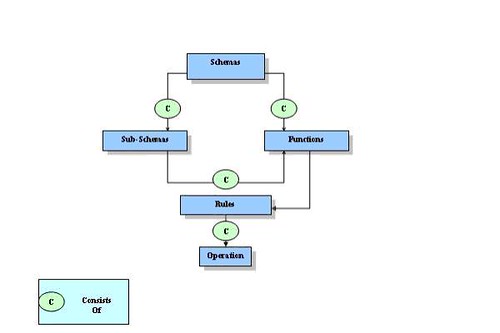
As per the diagram Set of Operations make a Rule which in turn attached to some functions and those functions embedded in Schemas or Sub-schemas (Inside the main schemas) to decide the flow of the payroll program.
Structure of a Schema:
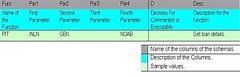
Func: This column is used to give a function name.
Par1, Par2, Par3, Par4:
- 1. Function has maximum four parameters.
- 2. The function can have zero to four parameters as per the definition of the function.
- 3. Pressing F4 we can get the list of all the values which can be used as parameters.
- 4. For some functions in the first parameter is the name of the rule created.
- 5. These parameter values are predefined the function is being created.
D:
- 1. This column is used to comment and uncomment a function.
- 2. If (*) is being put then the line is commented and will not be executed in Payroll processing.
- 3. If nothing is given then the line would be executable.
Desc
- 1. In this column description for the function is being used.
Functions: Functions are used for;
- Performing some payroll computations (E.g. INEPF function calculates the PF amount of an employee during payroll run)
- Calling rules (E.g. P0045 function calls a rule INLN to compute the loan details of a personnel number).
- Getting data from Infotypes (E.g. P0581 will get the data from Infotype-581 for payroll processing).
- For some decisions. (E.g. IF & ENDIF function is used to execute as per the true and false decisions) etc.
Rules:
- Rules are used for holding a set of operations for a particular requirement to be accomplished.
Attributes:
- Program Class.
- a. There are two program classes to be assigned to the rule while creating.
- i. Payroll (C).
- ii. Time (T).
- Country Grouping.
- a. For Payroll program class the country grouping should be mentioned. (E.g. 40 for India).
- b. For Time management rule the country grouping should be (*).
- Employee Sub-grouping.
- a. All the wagetypes have an attribute of employee sub-grouping.
- b. It varies client to client.
- c. Value 3 means EE sub-grouping is 3.
- d. Value * means all EE Sun-groupings.
- Wagetypes.
- a. The wagetype in the internal table which is meant to be processed by the rule.
- b. If a value for Wagetype is being given then the particular wagetype is being queried for processing.
- c. If **** has been given then all the wagetypes present in the particular internal table will be processed.
Structure of the Rule.
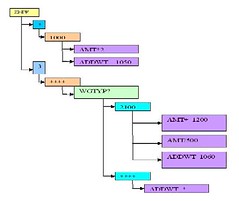
Frequently Used Internal Tables in PY Processing:
- The Payroll driver uses lots of internal tables used for storing data temporarily in the program for processing. Some of the important internal tables are:

The structure of internal tables:
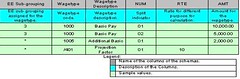
EE Sub-grouping:
1. The Wagetype is assigned to a particular Employee sub-group.
2. 3 is a particular employee subgroup for basic pay wagetype.
3. * value means for all EE sub-grouping.

|